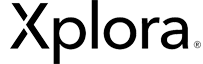We live in a world where more and more young children receive their own smartphone.
As many have a hectic daily schedule thus requiring an ever-growing need for communication, it's not difficult to understand that both parents and children will want to contact one another.
For us, the adults, these hectic days are usually spent making and serving breakfast, then making sure the kids have their lunches with them, after which we deliver them at kindergarten and/or school, then get to work on time. After work we hurry home to make and serve dinner, help them with homework and take them to activities. And this is only the normal things, sometimes other tasks also need attention, like grocery shopping, making sure their clothes fit, and everything in between. As the children grow, so does the amount of follow-up and logistics..
This is why it's fantastic to be able to call eachother when needed. Continue reading below the image.

What, then, are the disadvantages of a child receiving their first smartphone at a young age?
- Phones are easily lost or stolen
A child with a smartphone is an easy target. Owning and managing an expensive smartphone is also a huge responsibility for a child that should spend the absolute majority of their time playing and not having to worry about the phone in their pocket or bag. - Smartphones are usually very expensive.
- Research shows that smartphones significantly impact children's ability to concentrate over time.
- Internet and social media
Social media and Internet access puts the world at their fingertips, with everything bad also included. So much information, so many photos, videos and people, it can have a severly negative impact on your child. - Smartphones are usually not waterproof at a level compliant with a child's activities.
- Anyone can contact your child - and vice versa.
There are undoubtedly a few downsides attached when a child receives their first smartphone at an early age. These are downsides we want to avoid and we have taken some steps to ensure this (the article continues below the image):
Photo: @elisabethask
Our XPLORA watches are safely attached to the arm, minimizing the risk of losing it. To many, a waterproof watch that easily withstands the elemenents during active play in the rain or the swimming pool during a holiday.
Our watches do not include addictive apps like Facebook, Instagram or Snapchat, usually available at the press of a fingertip. Zero access to the Internet and social media also limits the access to inappropriate content and the risk of being contacted by strangers.
In our parent app you can easily define whom shall be able to contact and receive information of your child's whereabouts.
In order for our phones to not have a negative impact on your child's concentration at school, we have an integrated School Mode in all our XPLORA models. The School Mode setting enables you to set predetermined times where your child cannot use the XPLORA watch's features beyond as a regular watch that shows the time. This is controlled by the parent or guardian thought the XPLORA parent app and is not possible to override by the child's watch. This ensure the XPLORA watch won't disturb classroom activities during schooldays.
Below the image we are listing the key features of our XPLORA 4.
Photo: @landlig_funkis
Here's some more information about our XPLORA 4:
- 2G, 3G and 4G coverage available by a wide range of suppliers
- 2MP camera - photos and video can be sent securely using AES encryption.
- Certified waterpoof rating of IPx8
- Accompanying app for aprents/guardians: "XPLORA 4 & GO"
- Place and receive calls from up to 20 predefined contacts
- Receive messages from predefined contacts (receipent must have XPLORA app)
- Send and receive voice messages
- Send short, predefined messages to contacts (receipent must have XPLORA app)
- School Mode
- GPS
- Safe zones: receive notifications when the watch moves into or leaves a predefined safe zone.
- Multicoloured touch screen
- Approx. 60 hours battery time (in standby)
- GDPR compliant
- Adjustable ring tone, SMS tone and notification sound
App functions:
- Phone calls
- Voice messages and emojis can be sent to the XPLORA watch via the parent app
- Define safe zones
- GPS position
- Enable/disable and adjust School Mode
- Calendar
- Predefine up to 20 contacts.
The technological development is inevitable and we don't wish to stop it - we all need to learn how to live in a technological and digital world. We do, however, mean that technology for children must be adapted to suit the children and that they are introduced gradually, such as to form a technological foundation and understanding in our children. Only by doing this can we prepare them for the day of tomorrow.
Purchase or read more about our XPLORA 4 here.