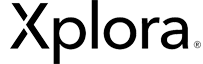Xplora's award-winning smartwatches for kids come with many features that hundreds of thousands of parents and kids have embraced. Built-in GPS and safe zones for your children are some options that are used extensively. Learn how and why you should use the GPS function here!
The cornerstone of Xplora's philosophy is free activity for the children and security for the parents. We also know that letting the children loose, allowing them to become independent and feel free, engage in free play and be active with friends is incredibly important for their development.

Surveillance or perceived security?
At the same time, the world has changed in recent decades. Things are not always as clear and safe as one would like. You have probably heard the 50s generation say, "Yes, when we were children, we went everywhere we wanted, and it always went well". But the world is forever changing, and recent technological developments can help us manoeuvre in everyday life.
At the same time, the discussion about increased surveillance in modern society is ongoing. To what extent are parents allowed to monitor their children? How long are they allowed to follow every step, and how long is this desirable? All of these are relevant questions and issues that everyone should take seriously. Set your limits, and find solutions that suit your child and your family.
Freedom is healthy
Xplora's smart watches are safe and ethically sound products that manage your children's safety in a balanced way. By giving the children a smartwatch, you also allow them to learn to interact and socialize with others without the parents running at their heels and watching like a hawk. Then we also know that it can be difficult for parents to let go, even if they know they should.
For children, it is essential to experience a sense of mastery. Such experiences give children faith that their learning and mastery are possible. They store such experiences in their memory. Experiences of not being able to succeed immediately without losing heart are essential for mental health and coping with life. If you give them responsibility, they will grow on this and become more confident in themselves. They get this by exploring and trying themselves out - without the constant presence of parents and adults.

GPS with safe zones
With Xplora's smart watch, you get GPS and the ability to create custom security zones. In practice, this means that you will receive a notification when the child moves outside or arrives, which you, as parents, have set as a geographical boundary. The push notification is sent to your mobile phone via the Xplora app, where you also create the safe zones. A safe zone has a minimum range of 300 meters and a maximum radius of 5,000 meters. There are no restrictions on the number of secure zones you can create, but two safe zones cannot overlap.
All information storage in Xplora's smartwatches takes place per the GDPR.
Technology is not a substitute but a supplement and a resource
A mobile can run out of power, and it can short circuit. No technology is infallible. It is therefore important to emphasize that a smartwatch is intended as a resource and a supplement in everyday life and can never replace an adult who keeps an eye on the children.
How to create a safe zone
1. Open Xplora's parent app on your mobile and select the child you want to create a safe zone.
2. Click on the address indicating the child's current location. Note that the watch must be charged for this information to be available. You will now get a map with a marker showing where the clock is located.
3. In the screen's top menu, press "S-Zone".
4. the option "Add/edit security zone" now appears at the bottom. Select this one.
5. Here, you get a list of all security zones that have been registered before. To create a new zone, press "+ Add new".
6. Select the point you want to be in the centre of the safe zone. This could be, for example, the home, the school or the playground.
7. Feel free to give the zone a descriptive name and choose how large a radius the safe zone should have, from 300 to 5000 metres.
8. Finally, press "Save". You have now created a safe zone and will be continuously notified when the child arrives or leaves the safety zone.